I guessed wrong
I was browsing around my home directory this evening, using the Terminal. (Are Apple and Microsoft having a competition to see who can co-opt the most generic words?) Looking in ~/Desktop, I was pretty sure I knew how desktop folder aliases were going to work. For example, on my desktop I have an alias called Documents which points at ~/Documents.
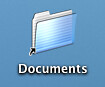
I was confident that 'ls -l Desktop/Documents' would yield something like:

So, what's going on? Am I close with .DS_Store? Or is the magic elsewhere?
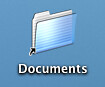
I was confident that 'ls -l Desktop/Documents' would yield something like:
lrwxr-xr-x 1 paulh paulh 9 May 21 18:22 Documents ->
../Documents-rw-r--r-- 1 paulh paulh 0 May 17 22:58 Documents-rw------- 1 paulh paulh 6148 May 21 18:23 .DS_Store
-rw-r--r-- 1 paulh paulh 0 May 13 14:24 .localized$ file .DS_Store
.DS_Store: data$ strings .DS_Store
Bud1
sdilcblob
rdilcblob
sdilcblob
bdilcblob
cdilcblob
fdilcblob
DSDB$ ln -s ../Documents Symlink
So, what's going on? Am I close with .DS_Store? Or is the magic elsewhere?
Resource forks, which are now extended attributes in 10.4.
ReplyDeletehttp://arstechnica.com/reviews/os/macosx-10.4.ars/7