iDisk is so slow it's unusable
I noted a couple of weeks ago that I make occasional use of .Mac's iDisk. I had been working on a project in Xcode last night—just going through the examples in Aaron Hillegass's 3rd edition of ‘Cocoa Programming for Mac OS X’, so nothing I had put under revision control or anything. Just because it seemed convenient, I figured I would copy it onto my iDisk, and copy it back down to my laptop at work. Opening the remote iDisk in the Finder was taking an age for the new project directory. I tried the web interface, which at least showed the directory tree at a reasonable speed, but I couldn't see a way to download an entire folder. Finally, I tried turning on the local copy feature from .Mac preferences. The sync didn't even complete, showing me a host of dialogs like this one:
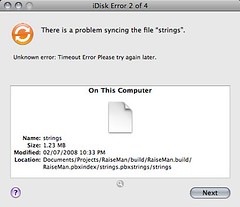
I gather I'm not the first person to notice this, as Googling for ‘.mac idisk slow’ brings up 72,000 hits, some of which date back to 2001.
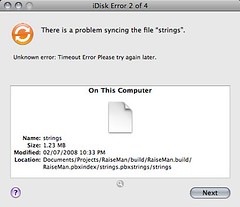
I gather I'm not the first person to notice this, as Googling for ‘.mac idisk slow’ brings up 72,000 hits, some of which date back to 2001.
Absolutely the same here!
ReplyDeleteDid you find a soultion yet?
Kind regards
A
Hi Paul
ReplyDeleteJust stumbled over this topic while searching for answers regarding the grotesque slow iDisk servers. It seems that Apple do not see how this issue fucks up the good idea and intentions with iDisk.
Amazing that no actions have been taken to solve such a simple problem :-(
iDisk is in effect unusable.
Agree to that issue have the some problem here jst thinking of using iDisk for a temporary storage for some work files.
ReplyDeleteUploading is very slow, even deleting files is incredibly slow.
I am only trying to move files around on the iDisk and yes it is painful....took over 1 minute to add a new file and now am waiting and waiting for a folder to move into it. Wish there were some answers as I am finding enough confirmation that it is not just me!
ReplyDeletewhat mac os x version are you using? and why did you sync it just drag it to the idisk. but you have to wait until it shows the files on the idisk currently and drag to a blank space there if you drag it to the shortcut on the left side of finder it wont work
ReplyDelete