Samba: it so almost "just works"
Now that I'm a veteran of the Finder's "Connect to Server..." dialog, I know exactly how to mount a Samba share on the PowerBook. All I've done since my aborted NFS trial is install Samba 3.0.14 on bigbird, the FreeBSD box. I used SWAT to set up a very basic Samba installation, aiming solely to share home directories. I added myself as a user to the smbpasswd file. (Usernames are shared across the machines, it's just UIDs that are not.) I fired everything up, and opened the "Connect to Server..." dialog. I entered my username and password, just as I would from a Windows XP machine. Then nothing. This progress dialog came up, and just kept on spinning:
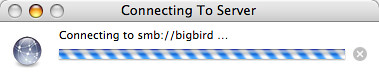
Of course, the non-Mac user in me just couldn't give up there. On bigbird, the following cryptic lines appear in /var/log/samba/log.kermit, the client's log file:
To make matters worse, there doesn't seem to be anything (much) wrong with the setup of the Samba server, since I can connect just fine from my Windows XP machine. Are there any known difficulties with Mac OS X as a Samba client? I seem to be so close.
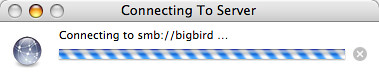
Of course, the non-Mac user in me just couldn't give up there. On bigbird, the following cryptic lines appear in /var/log/samba/log.kermit, the client's log file:
[2005/08/09 17:28:13, 0] smbd/service.c:make_connection_snum(577)
Can't become connected user!
[2005/08/09 17:28:21, 0] rpc_parse/parse_prs.c:prs_mem_get(537)
prs_mem_get: reading data of size 2 would overrun buffer.
[2005/08/09 17:28:21, 0] rpc_server/srv_pipe.c:api_pipe_bind_req(919)
api_pipe_bind_req: unable to unmarshall RPC_HDR_RB struct.
To make matters worse, there doesn't seem to be anything (much) wrong with the setup of the Samba server, since I can connect just fine from my Windows XP machine. Are there any known difficulties with Mac OS X as a Samba client? I seem to be so close.
G'day Paul,
ReplyDeleteI've been following your progress in macinworld with interest and feel for your swimming iPod; I did the same thing to mine.
Anyway, there are a few things that might help your samba-ing the first is http://www.macwindows.com/panther.html which is for 10.3 theoretically but has a bit of handy samba stuff.
The other thing worth reading up on would be your netinfo settings application>utilities>netinfo manager. You may need to change your default workgroup from workgroup to whatever you have it set as on your samba server. There's again the more PC networking style info on how to do this at http://macusersforum.com/lofiversion/index.php?t4057.html
Goodluck,
Michelle
oops, pardon me I meant directory manager, not netinfo manager.
ReplyDeleteThanks, Michelle. I have been away for a couple of weeks and have lost interest in the Samba idea momentarily. I will try and resurrect it next week.
ReplyDeleteI had the same problem. Somewhere else on the web I read to try adding the username to the request e.g.
ReplyDeletesmb://username@host/share
I tried it and that worked.
Just use 'AutomountMaker' and that's OK
ReplyDeletehttp://jm.marino.free.fr