More on PowerBook on a Billion WLAN
The wireless LAN issues I described last month re-appeared two days ago. Firstly, I'll just recap the issue, since now I have some screenshots.
The initial symptom is straightforward: the PowerBook drops its connection to the Billion 7402 VGP's WLAN. The AirPort signal strength icon in the menu bar shows no signal, and the PowerBook has no network connection. As far as I have observed, this occurs when the PowerBook awakens from some period of sleep. Selecting "Sesame Street" (the SSID of the Billion's WLAN) from the drop-down menu causes the following dialog to be displayed:
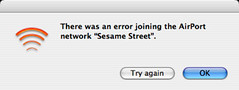
For the love of god, Apple, that is not helpful to anyone. I have written several times about Apple's consistently woeful error reporting, but this dialog seems to be aiming for some kind of prize—there's not even a hint of an indication of whether the PowerBook thinks the problem is local or remote. I'd be satisfied with a negative error number that I could at least type into Google.
As I reported last time, manually choosing an "Other..." network from the AirPort drop-down menu inexplicably does work.
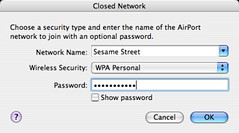
This time, however, it would only stay up for a few seconds at most. This symptom was new. And disappointing. A reboot of the PowerBook did not help.
After some intense Googling (not to mention some trawling through /var/log/system.log—thank god it's Unix), I believe I did solve half of the problem. The inability to re-connect by selecting the SSID from the AirPort drop-down seemed to be related to having a stale password in my "Keychain". Now, despite being a Mac proto-guru for all of eight months, I must admit that I do not really know what my Keychain is or what function it serves. Clearly, though, it stores some passwords. And ever more clearly, it wasn't updated when I changed the password for the WLAN in the Network Preferences dialog. After changing the password in the Keychain, I could get a five second connection to the WLAN. I'm prepared to let this one slide—maybe it was my fault. (But don't think that excuses utterly woeful error reporting, Apple!)
Desparate to get the wireless network working again, I opted for a quick round of the Microsoft Windows Problem Solving Technique. That is, I power-cycled everything in sight—the PowerBook and the Billion 7402. It worked. I am not at all happy about it (the problem or that particular solution), but it worked.
The initial symptom is straightforward: the PowerBook drops its connection to the Billion 7402 VGP's WLAN. The AirPort signal strength icon in the menu bar shows no signal, and the PowerBook has no network connection. As far as I have observed, this occurs when the PowerBook awakens from some period of sleep. Selecting "Sesame Street" (the SSID of the Billion's WLAN) from the drop-down menu causes the following dialog to be displayed:
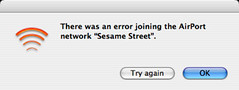
For the love of god, Apple, that is not helpful to anyone. I have written several times about Apple's consistently woeful error reporting, but this dialog seems to be aiming for some kind of prize—there's not even a hint of an indication of whether the PowerBook thinks the problem is local or remote. I'd be satisfied with a negative error number that I could at least type into Google.
As I reported last time, manually choosing an "Other..." network from the AirPort drop-down menu inexplicably does work.
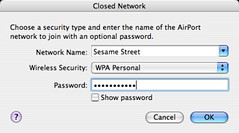
This time, however, it would only stay up for a few seconds at most. This symptom was new. And disappointing. A reboot of the PowerBook did not help.
After some intense Googling (not to mention some trawling through /var/log/system.log—thank god it's Unix), I believe I did solve half of the problem. The inability to re-connect by selecting the SSID from the AirPort drop-down seemed to be related to having a stale password in my "Keychain". Now, despite being a Mac proto-guru for all of eight months, I must admit that I do not really know what my Keychain is or what function it serves. Clearly, though, it stores some passwords. And ever more clearly, it wasn't updated when I changed the password for the WLAN in the Network Preferences dialog. After changing the password in the Keychain, I could get a five second connection to the WLAN. I'm prepared to let this one slide—maybe it was my fault. (But don't think that excuses utterly woeful error reporting, Apple!)
Desparate to get the wireless network working again, I opted for a quick round of the Microsoft Windows Problem Solving Technique. That is, I power-cycled everything in sight—the PowerBook and the Billion 7402. It worked. I am not at all happy about it (the problem or that particular solution), but it worked.
I've had Keychain problems too... the idea is that your login password unlocks all the other passwords too.
ReplyDeleteSome programs expect the password to be available after you've logged in and don't check for the event that you have changed the password (and therefore haven't unlocked it).
That would be why the automatic joining doesn't work, but the "Other" sort of does. That is also why the power cycle kicked all of those erronous programs up the arse.
You probably only had to log out then log in again, but it's all very annoying anyway.
I don't think it was the case that a logout-login would have fixed it, since I had rebooted the PowerBook several times since first noticing the problem and reporting it in this follow-up post.
ReplyDeleteI had this one recently and for me it turned out to be that my mate's laptop's MAC address wasn't recognised by the wireless hub. I'm not sure what the message should have said though..
ReplyDelete- CT